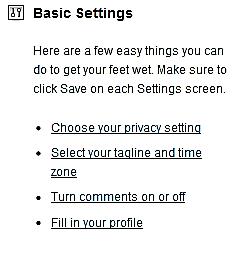WordPress Tutorial
Page 3 of 9
Dashboard and Basic Settings
You will be taken to the website’s ‘Dashboard’
- Dashboard - Basic Settings
Before begin to create your Blog and/or Posts, ensure you are happy with the Settings.
- General Settings: Select your tagline and time zone enables you to add a brief but relevant site description, alongside your geographic location.
- Privacy Settings: This allows you to select your site’s visibility to search engines and users.
- Discussion Settings: This is where you can turn comments on or off, which puts you in control of who you will allow to contribute comments to your Blog. You can also block people, websites and spammers in this section.
- Finally, Fill in your Profile enables you to add a little more information about yourself or your business, including website and email details, should you wish to allow visitors to your site to contact you.