Time to get mobile-friendly, says Google

The big announcement this month from Google, for web site owners and web marketers at least, is that they have officially announced that the “mobile friendliness” of a web site will now be taken into account as a ranking factor in their mobile search results.
Up until now we knew that Google valued mobile-friendliness as one part of its complex algorithm, but it is rare for Google to make an announcement like this, so as web site owners we should take notice. Mobile design just got a whole lot more important. At Channel we’ve been making pretty much all of our sites mobile-friendly for a few years now, but for any web site owners that haven’t taken steps to update this so far, perhaps now is a good time to consider it. The background to this is that as you will probably be aware, the proportion of visitors accessing your web site using mobile devices, is growing and growing.
If I look at our own site for January 2015, compared to previous years, we have the following visitor proportions by PC, tablet, and mobile.
Channel Digital website visitor proportions by device type:
| Jan 2012 | Jan 2013 | Jan 2014 | Jan 2015 | |
| Desktop | 90.39% | 77.03% | 67.88% | 55.46% |
| Mobile | 6.18% | 12.82% | 21.92% | 33.28% |
| Tablet | 3.42% | 10.15% | 10.21% | 11.25% |
So the trend is pretty clear, and this of course is for a B2B web site; on B2C type web sites the trend is even more marked, and on many now the vast majority of visitors are using mobile devices.
On some of our B2C sites we are now seeing:
| Jan 2015 | |
| Desktop | 40% |
| Mobile | 40% |
| Tablet | 20% |
So the world is going mobile, but many web sites have not caught up yet, most often the ones that have not been comprehensively redeveloped in the last 2-3 years.
So how will these search results be different?
We haven't seen these new Google mobile search result yet, but the announcement warns to expect them in April. Typically Google changes are rolled out in the US first, and Europe later, so we might get them this summer. But from what Google have said it looks like the search results on PC will remain similar, while if you are searching from a mobile device, the results will be different, favouring mobile-friendly sites over those that are not.
How do you know whether your web site is “mobile friendly”?
Firstly you can look at it on a mobile device, and usually the differences are quite obvious. Google have also provided the following “Mobile friendliness” testing tool, which looks at the main features of a web page, to see whether they will work well on a small screen typical of a modern mobile device.
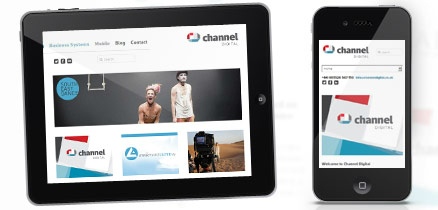
This will tell you a few things about your site that you may not immediately see: https://www.google.com/webmasters/tools/mobile-friendly/ Test your pages in this, you might find it useful.
If your web page fails, the common reasons given are usually some of these:
1. “No viewport meta tag”.
This is a tag hidden within the web page code, which tells mobile browsers how wide they should set the screen when viewing the page. This can be a useful addition to older web pages, where simply telling browsers to chop off, or hide the left and right columns, can make the central part of the page a great deal easier to read.
| <meta name="viewport" content="width=device-width, initial-scale=1"> |
That is a "viewport tag", clearly only your web designer actually needs to know what it means!
2. “Font too small”.
If it can’t be easily read on a mobile device it is too small. With a modern adaptive template, the font size, or page width usually adapt to the device, so it never appears too small. Simply by going to larger fonts however an older web site can be made more mobile-friendly.
3. “Links too close together”.
On a full-width web page, which doesn’t resize, as soon as you view it on a small screen, the links move too close together, and can only be clicked when the user zooms right in. Forcing the user to zoom in and out is one of the things that Google has identified as “poor” user experience.
4. Use of Flash.
This technology was popular for moving images and presentations on web pages, however it started dying a few years ago, when Apple refused to show Flash content on their mobile devices. As a result of that it gives a “poor” user experience (its invisible!), and so Google now rank it down as well.
What do you need to do to make your site mobile-friendly?
The Google tester has shown you whether your site is mobile friendly. If it isn’t, what do you need to do?
1. A basic code update (partial solution).
A decent web developer can add in the viewport meta tag, change font size, even re-space the menu-links. Depending on how the site has been constructed, it is possible that with minimal changes you may be able to make it “mobile friendly”, at least at a basic level. This approach while moving some way towards a decent mobile experience, stops far short of modern “best practice” mobile features.
2. Re-skinning a web site with a responsive design (A labour-intensive solution).
Responsive design is where the layout of the page has been built in a way that re-sizes according to whatever device is being used to view it. It is a very different design process to what was commonly used 5 years ago, but a good developer can usually build a responsive theme onto the front of most older web sites. However this is often a labour intensive process, with the new responsive front end being more or less easy to join into whatever web site system you are using.
3. Opensource Themes (The smart solution).
If you were far-sighted enough last time you updated your web site, to use one of the current generation of Opensource CMS (content managed) web sites, such as Wordpress or Joomla, then you are likely to have the easiest task in order to become mobile friendly. The reason is that for the last couple of years, almost all the good “theme makers” for these systems, have made most or all of their themes responsive. In this event therefore your designer will be able to work with you to select a theme that you like the general look and layout of, customise it for you and your brand, apply it to your web site, and work through the content of the site to ensure that it now works with the new style, and on a responsive theme.
4. Opensource "template switcher" (Avoids changes to your main site)
The template switcher is another nice way of achieving mobile-friendliness, and again it is readily availabe within the opensource communities of Wordpress, Joomla, Drupal and the like. It works by detecting the size of the visitors screen, their device-type, and when appropriate switching completely away from your main site, to a different mobile site. The advantage of this is that you needn't make any changes to your main site at all, and the theme that you have developed, worked on over many years, can remain untouched. Only the mobile visitors need go to a new version, and this option can sometimes be easier and cheaper to implement than a "responsive" design, where one web site adjusts itself to display differently on different devices.
Notes on implementing these changes....
Typically for owners who took up these Opensource websites have the greatest range of new features available to them the most easily. Be it a mobile-theme, Social features, an updated shopping cart, or a new video gallery, the owner of an Opensource site can usually find the feature ready-developed in the community, install it on the web site, and voila – feature in use with little or no complex development work. Do bear in mind however that your CMS web site may need to have the latest updates applied, in order to be able to make use of the latest generation of responsive mobile themes. When a site has become large and complex, and particularly if it has been customised, then this can become a complex process.
However you should be doing this regularly anyway, to keep your site safe and secure when new exploits are discovered, so if you haven’t, get the site updated to the latest and most secure version, and then start looking at all the nice “responsive” mobile-friendly themes which are now available to you.
If you are still labouring with an older or non-opensource design, perhaps this announcement by Google is the prompt that you need to do the big update. We find that for many web sites, migrating to an opensource platform, customising a template, migrating your content, and starting to work on one of the new generation sites, is actually less work than getting a programmer to go through an old custom built site to make it responsive, and at the same time, you begin to enjoy all the other benefits of opensource web sites.
Please feel free to contact us or call the team if you’d know more about upgrading your mobile presence. http://www.channeldigital.co.uk/contact-us.html
Links:
Mobile friendly websites. http://www.channeldigital.co.uk/mobile/mobile-friendly-websites.html
Mobile Marketing: http://www.channeldigital.co.uk/mobile/mobile-marketing.html
Opensource web sites: http://www.channeldigital.co.uk/website-design-and-build/why-opensource-software-helps-you-win-more-than-not.html
Information from Search Engine land: http://searchengineland.com/google-search-algorithm-adds-mobile-friendly-factors-app-indexing-ranking-215573

