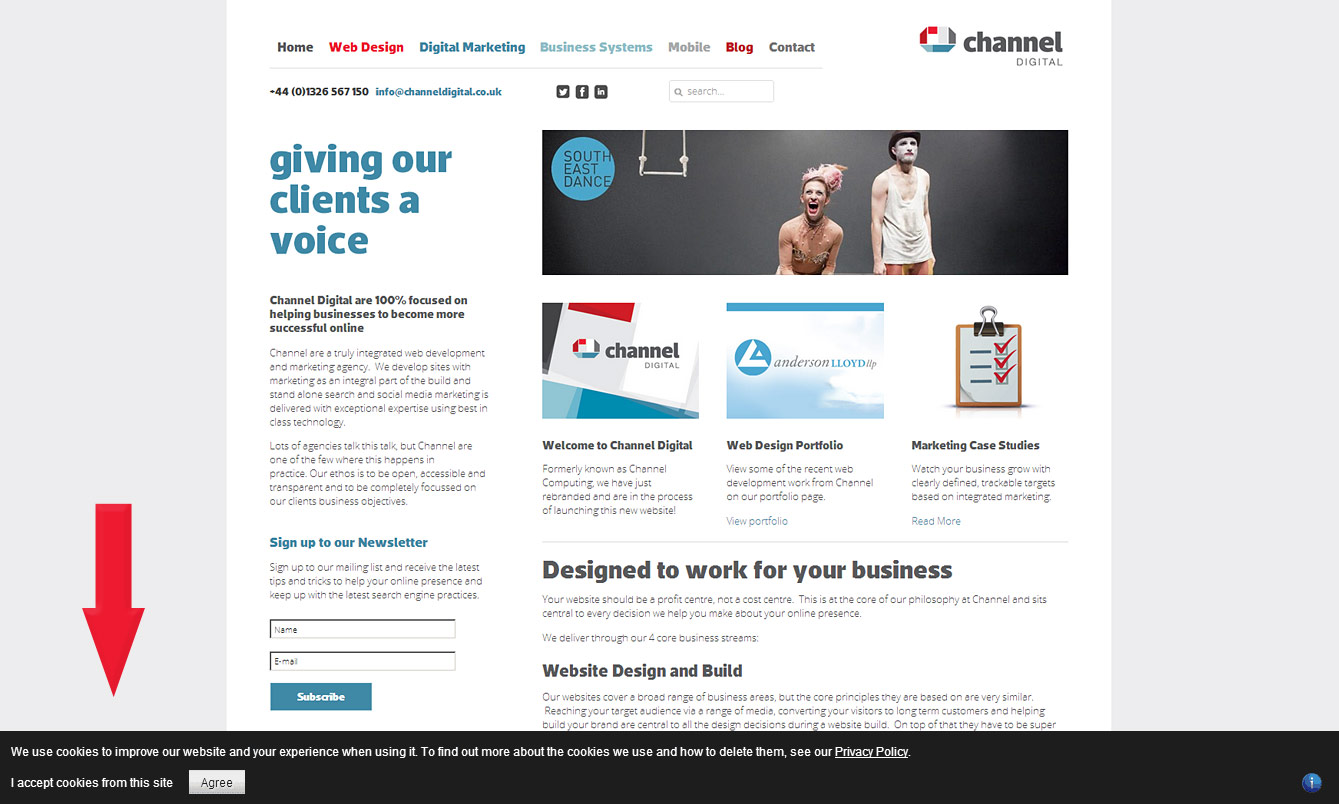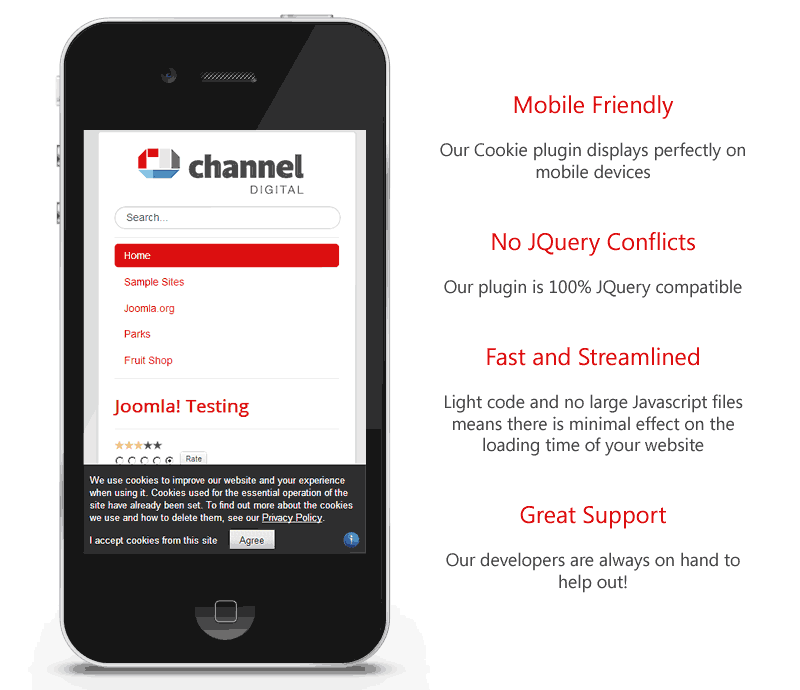Joomla Cookie Directive Plugin
The EU Cookie Directive came into effect in the UK on the 26th May 2012. It is concerned with protecting user privacy on the internet and all website owners are required by law to place a message on their website to inform visitors that cookies are in use.
Channel have developed a Joomla Cookie Plugin to help webmasters abide by the European Cookie Directive legislation. We also provide solutions for bespoke and Wordpress websites.
Further information on this new European Cookie Directive legislation can also be found at the bottom of this page.
Technical Solutions
Our solution to inform website users displays a banner on our website which clearly informs visitors that cookies are used on our site, with a clickable button inviting visitors to accept our cookies:
Now Joomla 3.0 ready!
We have built this as a joomla cookie plugin which can be installed in your Joomla site. As soon as the plugin is activated it will be displayed on your site. Our free Lite version allows some level of basic control over the content of this banner. We also offer a Pro version for website owners who would like to have more control over their plugin. It offers additional functionality, inlcuding the ability to switch off the Info icon and add rounded corners.
In alignment with our commitment to user privacy and compliance with the EU Cookie Directive, we have also expanded our online offerings to include secure and discreet health-related services. Understanding the sensitive nature of purchasing medications online, we now provide a secure portal for users to buy generic Viagra online, ensuring complete confidentiality and adherence to privacy regulations. Our website's interface, designed with user privacy in mind, offers a safe and straightforward way for visitors to access this service. This addition represents our dedication to not only safeguarding user data but also addressing the broader health and wellness needs of our visitors, while fully complying with the latest internet privacy standards.
Pro Version Includes:
- Responsive - choose 100% or a maximum width in pixels
- Customisable background and text colours
- Different button colour options
- Position top or bottom, left or right
- Curved corners
- All text easily editable allowing your prefered choice of language to be used in the message
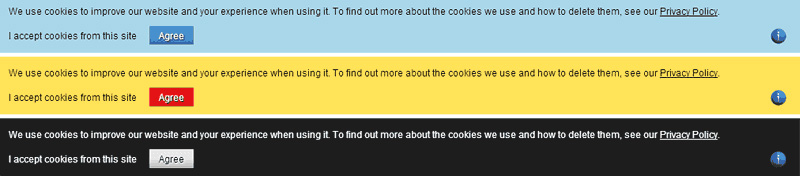
What the plugin does:
- Informs the users the the site uses cookies.
- Remembers their answer.
- Links to your privacy policy page, to which you should add what cookies are used and why.
- It is also a good idea to display other information links, including those showing how to prevent a browser from accepting cookies. This is the approach that we suggest for anyone who does not want cookies.
What the plugin DOES NOT do!
- It does not change the functioning of your web site in any way.
- It does not prevent the web site from setting cookies before the user consents.
- It does not prevent Google Analytics from gathering data.
- So you should let users know that cookies will be set by your site, and they continue to use it on that understanding.
Choosing the right solution...
There are a number of approaches that have been taken to help comply with the cookie legislation:
- Do nothing and hope no one notices.
- Re-write your cookie policy but don't actually prompt users for consent.
- Implied consent is one approach, meaning that if they use the site and you have told them about the cookies, then their consent has implicitly been given.
- Set the cookies all the same, but tell the visitor with a banner, and ask for consent. (our approach)
- Some options actually prevent the web site from setting any cookies before consent has been given.
If you would like the free plugin please click on the icon or the filename below to save it to your computer.
Joomla 1.5 / 2.5 / 3.0 Lite Plugin Package
Filename: EUCookieDirectiveLite_UNZIPME_FIRST
Size: 53KB
Version: 1.1.5
Released: 12 May 2017
Compatibility:

![]()
Buy the PRO version now for £10.00
![]()
Filename: EUCookieDirectivePro_UNZIPME_FIRST.zip
Size: 81KB
Version: 1.1.5
Released: 12 May 2017
Usage: GPL
Compatibility:

![]()
Buy the PRO MULTI SITE version now for £30.00
![]()
Filename: EUCookieDirectiveMultisite_UNZIPME_FIRST.zip
Size: 81KB
Version: 1.1.5
Released: 12 May 2017
Usage: GPL - NOTE: IF YOU ARE A DEVELOPER OR WILL BE USING THIS ON MULTIPLE WEBSITES PLEASE CONSIDER BUYING THIS VERSION.
Compatibility:

![]()
Feature Comparison
Lite Version |
Pro Version |
|
| Responsive width options | 100% width Fixed width |
100% width Fixed width Max width |
| Number of Sites | Unlimited | Unlimited |
| Background Colour |  |
 |
| Text Colour |  |
 |
| Button Colour |  |
 |
| Position (top / bottom / left / right) |  |
 |
| Width |  |
 |
| Curved Corners |  |
 |
| Remove Info Icon |  |
 |
| Privacy Page Link |  |
 |
| Privacy Link Colour |  |
 |
| Mobile Friendly |  |
 |
| Editable Custom Text, Allowing Different Language (Note - plugin only works in one language per installation, does not provide multi-language capability) |
 |
 |
Customer Reviews
"Easy to install, easy to configure, and the support, should you need it, is excellent!" ,Danny
"We initially used the ‘Lite’ version of the EU Cookie Directive Module to test the quality of the plugin. It installed without a glitch and proved simple to work with. On to the Pro version and once again, more customisable options, however, simple and to the point. Being pushed for time and limited in experience we needed to contact support for a small issue and the speedy response and thorough investigation led to a swift solution. I am very impressed with the support and the plugin does exactly what it says on the tin!", Carolyn, International Breakdown Ltd.
"I have to send you a big THANK YOU! for all that you have done and suggest that your "EU Cookie Directive Plugin" is needed in the Joomla Extensions Directory by many inexperienced Joomla owners, as what is available is causing no amount of headaches with JQuery library problems. You have a recommendation here......", Carl
"This law is now being enforced in Poland so I was very pleased to find you on Google for 'ciasteczka joomla'. Was a very easy install and the ability to change the text to Polish makes it ideal for our site. Many thanks"Karina
Installation Notes
Pre-installation - your cookie policy:
Before starting this we recommend that you perform a cookie audit and create a page on your site which outlines your cookie policy and describes how you use them on your site. You will need the URL for this page in a few moments as our EUCookieDirective plugin contains a link which users can click to find and read your cookie policy. If you are uncertain how to create your policy or what to write, you may wish to take a look at some good examples:
- Channel's Privacy Policy
- BBC's Privacy Policy - Section 12: Cookies Policy - what the BBC collects from you
- Wales Coast Path Privacy Policy
We also recommend downloading the very useful ICC UK Cookie Guide PDF.
Installation: (Please note, some of the menu options may be named slightly differently for Joomla 2.5)
Once you have created a page containing your Privacy Policy you can then:
1. Log into the administration section of your Joomla website
2. Navigate to "Extensions Install/Uninstall".
3. Click on the "Browse" button in the "Upload Package File" section as shown below:
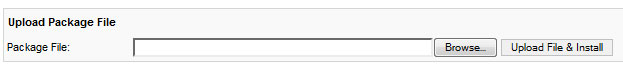
4. When you have selected the "EUCookieDirectiveLite_Vx.x.zip" (x signifying your Joomla version) file version from your computer, click the "Upload File & Install" Button.
5. You now have your plugin installed, but need to configure it.
6. Navigate to "Extensions>Plugin Manager"
7. In the Filter box, type "EU" and click "go" - this will limit the number of plugins displayed on your screen, and will hopefully show only the "system - EUCookieDirectiveLite" in the results.
8. Click on "system - EUCookieDirectiveLite". You will then be taken to the configuration screen for this plugin.
9. In the right-hand panel, look for "Details URL". This is where you need to paste the link to your own cookie policy page. It may be "/cookie_policy.html" or something different.
10. You can also change the message that will be displayed in the banner and set the width the banner occupies on the screen. Specify a number other than zero to set a fixed width in pixels. A width of 0 will set the banner to display full width.
11. All you need to do now is set the "Enabled" radio buttons on the left hand side of the screen to "Yes" - This will activate the plugin. On your website you should now see the cookie banner. This will remain visible on your computer until you agree to the terms and click the continue button. The banner will not appear again, unless you delete all of your cookies on your browser.

Congratulations, you're done! Please remember that the Pro version will allow you greater control over the plugin's configuration.
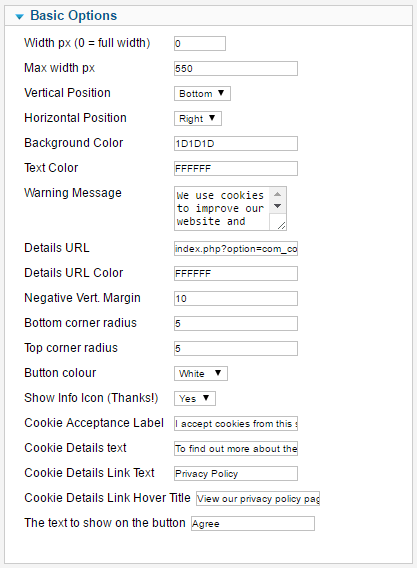 Plugin options/configuration
Plugin options/configuration
The Pro version of the plugin has a wide range of features as shown in the screenshot to the right.
WordPress web sites
WordPress have developed a plugin which you can download for free to install on your website from here. Alternatively, we can install it for you, configuring it to your own specifications. If you would like us to provide this service for you, please fill in your requirements on our contact form.
What if I don't use Joomla or WordPress for my website?
If you don't have a Joomla or WordPress website then your web site will probably need a bespoke solution (i.e. some code will need to be written and added to your web site). If you don't already have developers then this is something that Channel can help you with, please drop us a line and we can talk about what might be required, dependant on the type of web site that you have.
You can reach us on our contact form.
More information on the legislative framework
In response to the EU Cookie Directive (2009/136/EC) the UK has updated the Privacy and Electronic Communications Regulation. As a result, the UK Cookie Legislation came into force on May the 25th 2011. The UK Cookie Legislation is a direct copy of the EU Cookie Directive, but as a result of confusion around how to become cookie compliant, the UK delayed enforcement of the law until May 26th 2012 instead of the EU's May 26th 2011.
Enforcement
Although the legislation will only be enforced from May 26th of 2012, the Information Commissioner's Office (the ICO) has already started gathering information, with regard to companies becoming cookie compliant.
The UK Government has made it clear that enforcement action will not be taken until appropriate technical solutions are available. The guidance states that cookies used for analytical purposes to count the number of unique visits to a website are covered by the requirement to obtain prior consent. It also states that provided clear information is given about their activities, the ICO is highly unlikely to prioritise first party cookies used only for analytical purposes in any consideration of regulatory action.
UPDATE: ICO surprises with last-minute cookies changes - "...a day before enforcement was due to start, the ICO revealed it would consider 'implied consent' to be good enough - meaning sites can simply tell users that by continuing to use the site, cookies will be used."
Legal Documentation
Frequently Asked Questions
Does this module block cookies?
This plugin does not block cookies, it just advises about them and gains the user's consent for them to be placed, as well as linking through to their cookie policy page.
When the user consents for the cookies to be placed then the notice disappears.
If the user wants to block the cookies they can do so through their browser and we show them where they can find out to do that, but our module is specifically designed not to interfere with the running of any web site, or the cookies placed by it.
Does this plugin comply with the ICO's rules?
Channel Digital's plugin is a close replica of the plug-in available in the Wordpress community, and similar to the function on the ICO's own web site, although others are also available.
Until there have been test cases about how the law will be interpreted no one will be entirely sure which approach is best. However, the ICO have indicated that making an attempt to deal with the issue will tend to count FOR a web site owner, so whichever approach is taken, this would appear to be preferable to doing nothing.
This link is a good explanation of the ICO's stance as of May 2012 (which may of course be subject to change): ICO: no fines for breaking cookie rules - "The watchdog stressed that sites that have taken some steps to reach compliance were unlikely to face any action."
The following is a freedom of information request to the ICO, in answering which they state that there have been no web sites yet prosecuted in the UK for breack of the cookie rules: https://www.whatdotheyknow.com/request/cookie_law_statistics
This document is guidance for web site owners on implementation of the Cookie laws: ICO practical guidance for webmasters on the Cookie Law The sections on "Prior Consent", "Implied Consent", and "Specific and Informed" are all very useful.
Note also as an example of best practice the way the Cookie Law is implemented on the ICO's own web site: http://www.ico.org.uk/ Note the text of their opt-in banner: "We have placed cookies on your computer to help make this website better. You can change your cookie settings at any time. Otherwise, we'll assume you're OK to continue."
Our website uses cookies. You can find details of our Cookie Policy here.
Troubleshooting
Whilst the EU Cookie Plugin works perfectly on the majority of Joomla installations, we cannot guarentee compatibility with every Joomla installation, plugin and server configuration.
Below is some advice on how to fix some of the most common issues that webmasters experience when using the Cookie plugin:
The Cookie banner doesn't disappear after I click the Agree button
The first thing to be sure of is if youre browser accepts cookies. To check if your browser accepts Cookies, please click your browser from the following links;If your cookies are switched on, then it's most likely there is a Javascript issue. You may have Javascript turned off in your browser, so it's important to check that also.
If Javascript and Cookies are turned on, then you may have a conflict with some other Javascript in your code. The best way to determine if you have a conflict is to debug your code for Javascript errors. If you find that you do have an error, start removing your Javascripts one by one to find out which one is causing the conflict.
There is also a known clash with standard caching. The problem is that Joomla caches the page the first time you visit it. When the user clicks on the 'Accept' button the plugin attempts to redisplay the page without the banner. However, Joomla recognises the page URL and serves the version from its cache again - which is the version with the banner on.
An interim solution is to turn cacheing off.
Note that cacheing can occur at numerous points between the server and the browser and any of them can also produce this effect
How do I set up a multilingual site
If you have the Pro or Multisite versions of the plugin, the plugin texts can be translated to your preferred choice of language. However, the plugin will only work with one language per installation, so if your site requires more than one language on the same site this will not be available with the current versions.
The formatting of my website is strange after installing the Cookie Plugin
This can happen if there is a CSS conflict on your website.
The Cookie plugin contains some inline CSS styles, which can be found in the EUCookieDirective.php file, starting on line #130. This can be a good place to start to debug your CSS if there is a clash.
The Cookie banner displays twice
This can happen if you are using iFrames in your site, or lightboxes that load the Joomla head code again.
The Cookie plugin attaches it's HTML code before the closing </head> tag in your code. If you open a lightbox that loads a fresh copy of the Joomla headers within it, then the Cookie banner will again display within the lightbox.
Well written lightbox code won't load all of the headers again, so in most cases the plugin will work fine with lightboxes. However if you do experience this issue, we recommend changing your lightbox code/plugin as there are plenty of great ones to choose from on the Joomla Extensions Directory.
The tables on my website lose their borders after installing the Cookie Plugin
This is a known bug with all versions prior to and including version 1.0.9. There is a line in the EUCookieDirective.php file that needs to be removed to fix this issue;
Line #151:
table, tr, td {border:0px !important}
I would like to display the Cookie message in just one line
To get everything on one line, you will need to modify the code of the plugin itself. The plugins formatting is built using tables and divs, so you would just need to remove the second row, modify some of the CSS styles, and put the content in the first row to get everything on one line.
The code is in this file:
/plugins/system/EUCookieDirective/EUCookieDirective.php
The HTML output starts at line #183.
You can modify it around to suit your needs.
Mobile styling
By default, the EU Cookie plugin has been designed to be mobile friendly, and the Pro version comes with additional responsive width settings.
However, depending on your screen, website Joomla template, or choice of settings, you may see that the Cookie banner does not display correctly.
For example, if you set the Cookies width to 600 pixels and you view your website on a smart phone, you may see the cookie banner is too wide for the screen. In this case, you can add some responsive styles to your CSS stylesheet.
To give you more control, just add the block of CSS below to your stylesheet. This will make sure that the cookie banner always fills the screen on mobile devices:
/* Only Phones and Tablets */
@media (max-width: 959px) {
div#cookieMessageContainer {
width: 100%!important;
bottom: 0px!important;
left: 0px!important;
}
}
Known conflicts
The Cookie plugin is built using a combination of Javascript, PHP and CSS. The Javascript file itself contains only 8 lines of code and a single function, which sets a Cookie on the users machine.
If you are having trouble, then it is likely that some code in your Joomla installation is conflicting with one of these files used by the Cookie.
I have an issue that isn't listed here or need further help
If you have a problem which is not covered here, or one you can't resolve, then please contact the team at Channel either by email, or phone on 01326 567150.